HOW TO ADD PIXLOV.COM TO YOUR WHITELIST
Thanks for deciding to whitelist Pixlov. Once you’ve taken the following steps for your Ad Blocker, simply refresh this page.
HOW TO?

Adblock Plus
- Click the Adblock Plus icon.
- Click “Enabled on this site” to disable ad blocking for Pixlov. (On Firefox, this option is labeled “disable on Pixlov”).

Adblock
- Click the Ad Block icon.
- Click “Don’t run on pages on this domain”.
- On the confirmation window, tap the “Site” toggle so that the switch is to the right.
- Click “Exclude”

Ghostery
- Click the Ghostery icon.
- Click “Whitelist site”
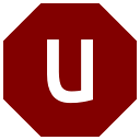
uBlock/uBlock Origin
- Click the uBlock / uBlock Origin icon.
- Click the “power” icon.

Disconnect
- Click the Disconnect icon.
- Click “Whitelist site”.
THANKS